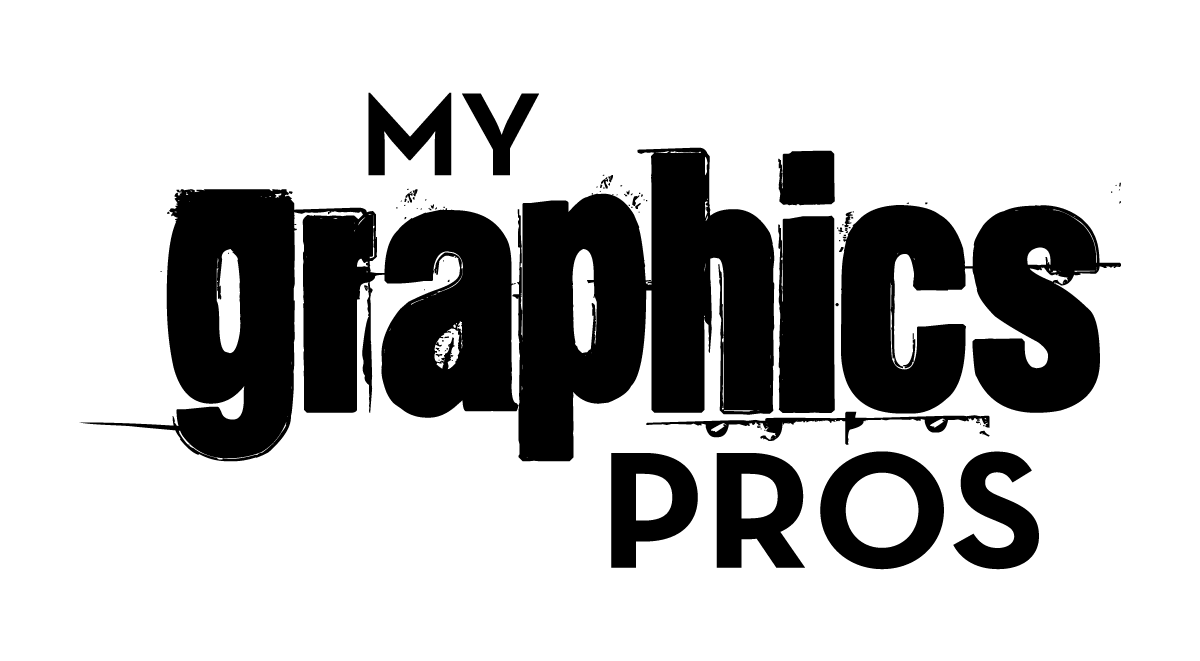How to Use Templates to Stay Consistent on Social Media
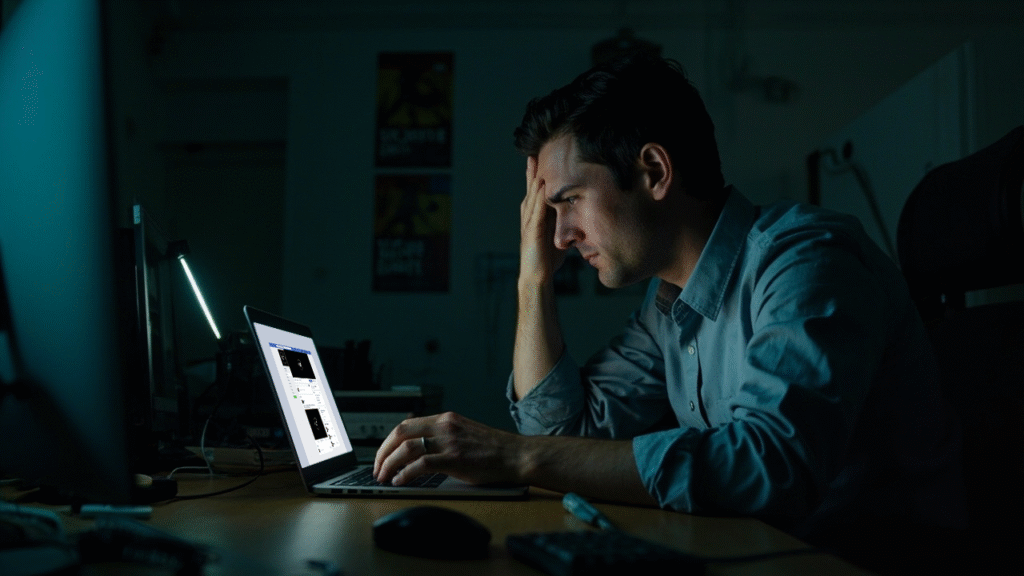
If you run a small business, you’ve probably had that moment, staring at a blank screen, trying to figure out what to post on Facebook, Instagram, or LinkedIn. You know staying visible is important, but finding time to plan, design, and write content every week? Not so easy.
That’s where templates come in.
At My Graphics Pros, we believe in working smarter, not harder. And when it comes to social media, a well-designed set of templates can help you post consistently, professionally, and with far less stress.
Why Templates Work
Templates take the guesswork out of content creation. With a solid visual foundation in place, you don’t have to design from scratch every time. Just swap in new photos, update the text, and you’re ready to post.
This keeps your feed looking clean and consistent, even if you only have a few minutes to spare. Plus, when your branding stays the same across platforms, people start to recognize and trust your business.
It’s important to note that not all template packs are created equal. Sometimes being handed a folder with 100+ templates can feel more overwhelming than helpful. Which one do you use? What do you post first? That’s why we focus on clarity and strategy, not just quantity.
How to Use Templates Effectively
1. Set Up a Weekly Posting Plan
Pick 2–3 types of content you’ll share each week. For example: a service tip, a customer testimonial, and a call to action. Then, match each type with a template so you’re not reinventing the wheel every time.
2. Customize Without Losing Consistency
Good templates give you flexibility while keeping your branding intact. You can change the photo or color accent to reflect the season, a special offer, or local event, while the layout and structure stay the same.
3. Batch Your Content Ahead of Time
With templates, it’s easy to create a month’s worth of posts in one sitting. Just duplicate, update, and schedule. This saves hours and helps you stay ahead, especially during busy weeks.
A Toolkit to Get You Started
If you’re in appliance repair or a similar home service industry, our Appliance Service & Repair Social Media Marketing Toolkit is built exactly for this purpose. It includes:
- Professionally designed Canva templates for tips, testimonials, and service highlights
- Captions you can plug in or customize
- A simple posting schedule to keep you consistent

Even if design isn’t your thing, these templates are easy to use and look polished right out of the gate. It’s a great way to build trust, show off your work, and stay top of mind with your local audience.
Final Thoughts
Showing up online consistently doesn’t mean posting every day or becoming a full-time content creator. With the right tools and a few well-designed templates, you can stay visible and professional without the burnout.
Need help getting started? Our toolkits are a great first step. Let us know what industry you’re in, and we’ll point you to the right solution.
#SocialMediaTips #SmallBusinessMarketing #GraphicTemplates #MyGraphicsPros #MarketingToolkit